[Update] Mudbox and some rocks
I was working on a little scene about Halloween, but I discovered Mudbox… so the scene is on standby for now.
So. Mudbox. Hmm, I already knew ZBrush but I’m not a very big fan of it. Not so user-friendly, very dark, not easy to handle for a beginner. So I tried Mudbox after having seen some good tutorials from Sascha Henrichs. First, I tried his tutorial about “procedural rocks” with 3Ds Max : the first part is about creating the rock with some modifiers, and the second part is about unwrapping and then texturing the hi-poly rock in Mudbox. Unfortunately, the third part is not yet available.
So here’s a preview of the rock in its current state (more than one million polygons…) :
I really like this technique because it’s more “random”, so more natural (because nature is totally random). It’s also very fast to get something looking good. The main drawback is the fact that you don’t entirely control the process. So if you want to create a specific stone (like for example the famous rock formation of “The Lion King” :p), you’ll have to sculpt it with ZBrush or… Mudbox !
I like Mudbox because it’s really user friendly, clearer than ZB and you can use it just by guessing how to do. So, here’s the second tutorial : this time we sculpt the stone directly in Mudbox, starting with a simple cube. When it’s done, we have to use a low level of polygons as the low-poly version because a major weakness of Mudbox is its lack of re-topology tool.
So, I unwrap this low-poly version of the stone, create the normal map in Mudbox, apply it on the low-poly model and then texture it once again directly in MB.
Eventually, I import the model into 3Ds Max, apply the textures, set-up a little lighting and use Xoliul’s Shader and here it is :
It’s not so “low-poly” (3072 tris) but I’m about to try a re-topology tool in order to get a 1000 tris or less stone.
The entire process :
UPDATE.
I have tried a software named 3D-Coat for my re-topology test. It’s very efficient and easy to use. So, now my 1 million tris stone (procedural) is only 420 tris !
I will now texture this low-poly model with Mudbox.
UPDATE 2.
Here it is, the low-poly stone is finally textured and ready to be used in a game !
UPDATE 3.
Another “procedural rock” I did this afternoon. Sharper than the first one, and more detailed (1066 tris).
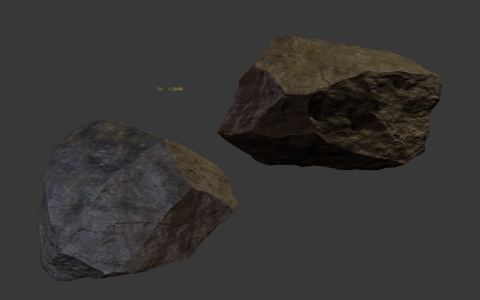


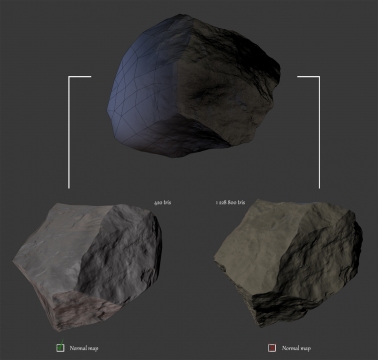
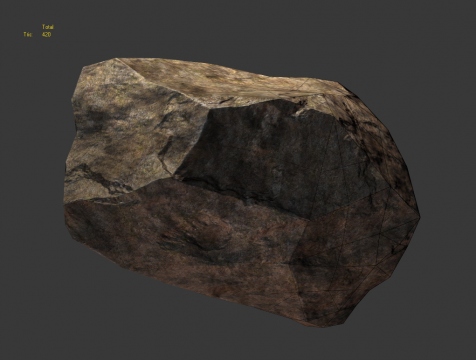
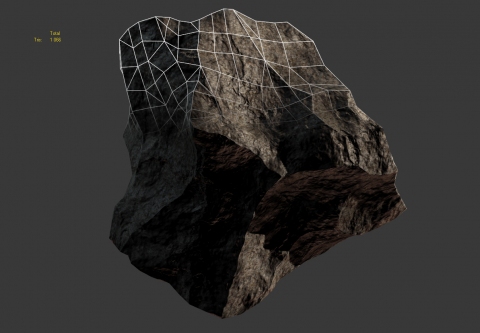
Nice work ! Normal maps are magic.
Yeah, I <3 normal maps !
Nice page and nice rocks, I’m looking foward to use this technique, I only have 1 question, how did you render the normal from the high to the low? Does 3D-Coat render it when re-topo?
@Logan
Hello, if you’re talking about the Mudbox rocks, it’s in Mudbox, and for the “procedural rocks” in 3Ds Max, if I remember well, I used an external tool like xNormal.